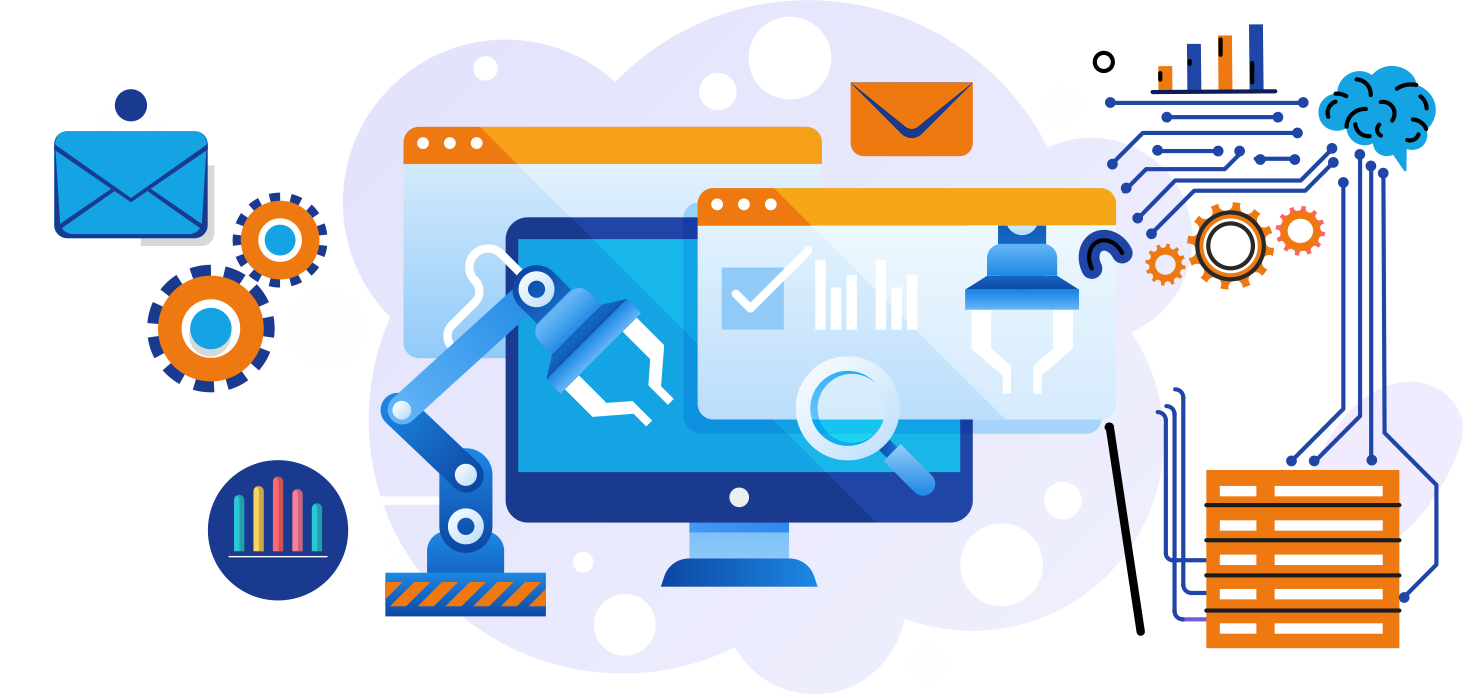
Software Development Automation
Origin SoftwaresServices
Software Development Automation uses various tools to minimize errors, speed up software development, and improve team productivity.
Low-Code Development
Low-code development builds apps faster using platforms with pre-built components and minimal hand-coding required.
CI/CD Implementation
CI/CD implementation automates code deployments to production, typically requiring 3–5 weeks to set up.
Test Automation
Test automation setup may require up to two months to ensure efficiency and consistent test coverage.
Services
Software Development Automation Services
Here we share general insights and roadmaps for automationapplied by origin software in projects
Microsoft Power Apps lets users build business apps easily, without needing to write any code.
Cloud-based service allowing businesses to create, manage, and update apps quickly and without coding skills.
Test automation uses computers instead of people to perform software testing faster and more consistently.
Automated testing ensures software functions correctly using tools that execute tests without manual intervention.
Test automation requires writing clear instructions and code that computers can follow to perform specific testing actions.
It verifies your software works properly across different devices, browsers, and operating systems automatically.
Automation speeds up testing and enables checking multiple features or scenarios efficiently in less time.
Test automation is valuable because it saves time and ensures software quality through repeatable automated tests.
Computers automatically perform tests, eliminating manual effort and ensuring software behaves correctly under various conditions.
Critical Skills in Our Software Development Automation Projects
They make the apps using the software development platform.
They integrate the apps with enterprise data and other apps.
They also create the CI/CD pipelines.
They review and modify the CI/CD pipelines.
They maintain the CI/CD tools and platforms.
They develop and support the CI/CD pipeline configurations.
A software developer knows how to write software.
They write code to solve problems.
They can write code to make computers do things.
They can write code to make computers tell us information.
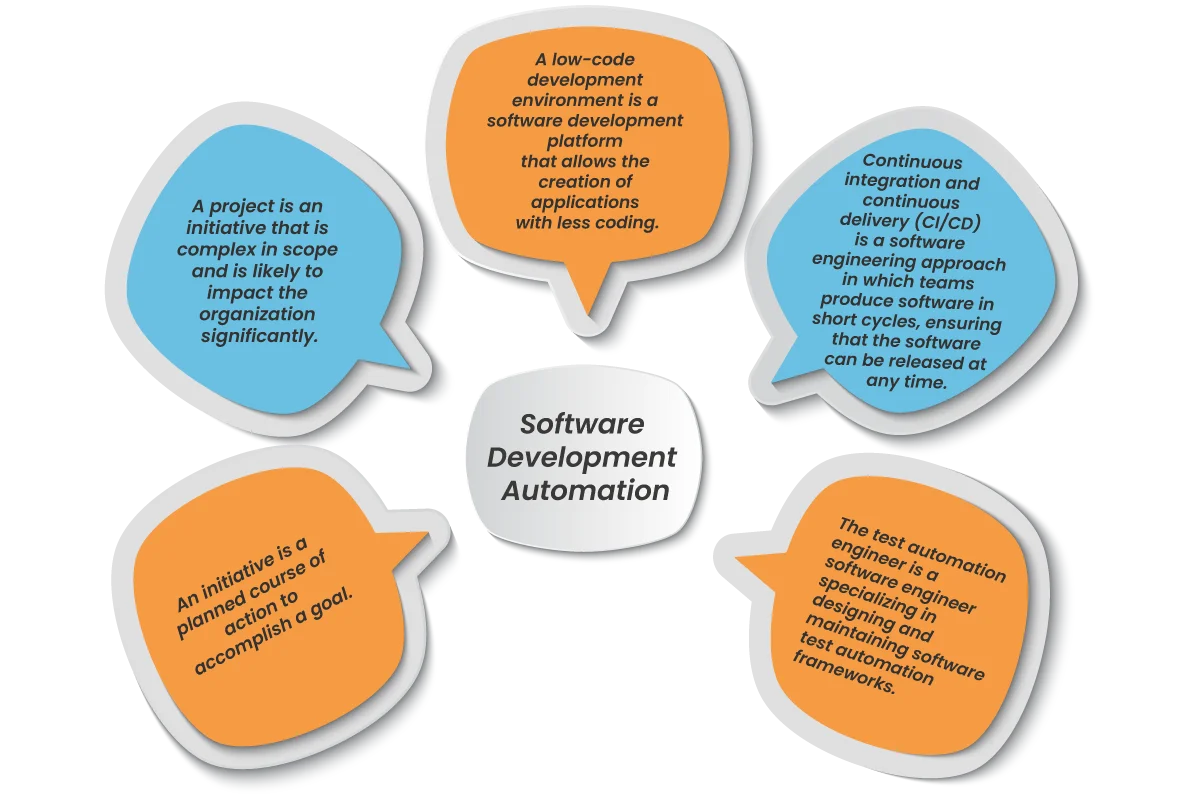
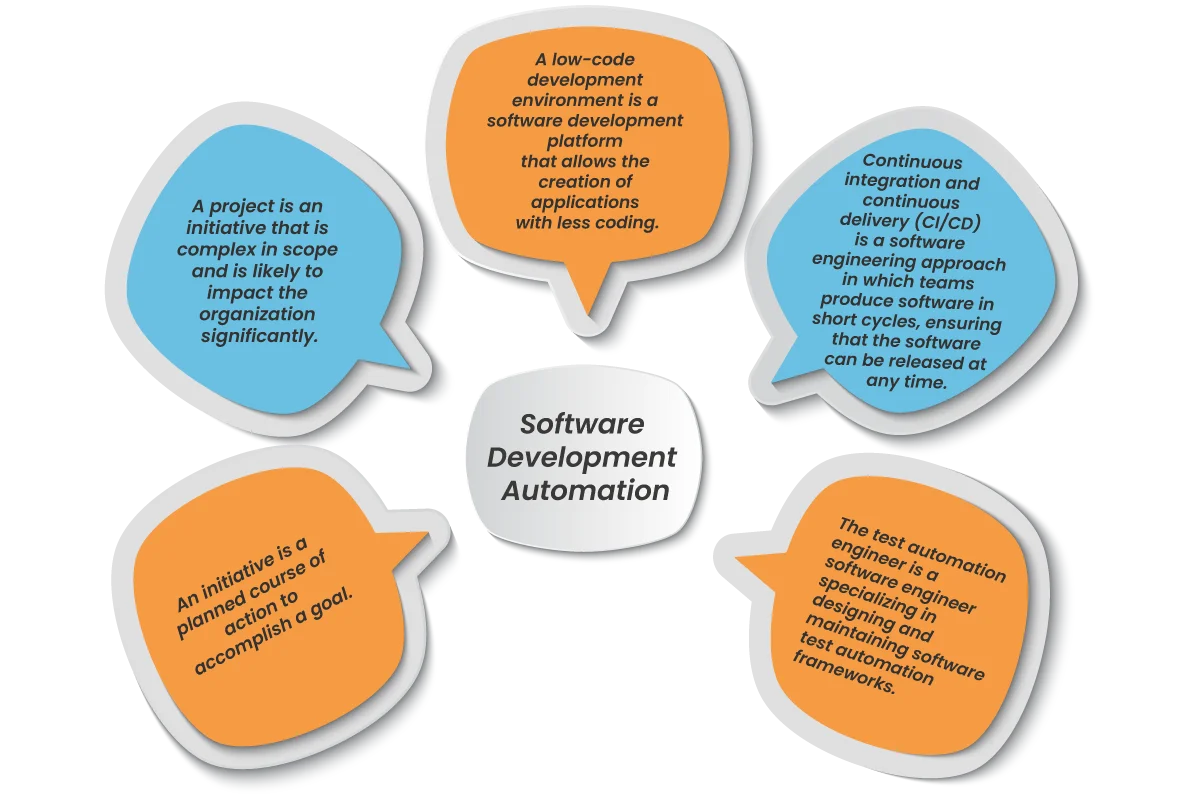
Sourcing Models for Software Development Automation
Specific resources may be required, which are not viable to hire for a one-time project. All hiring and organizational efforts are on your side
Benefits to Automating Software Development:
Origin Softwares automates various aspects of DevOps in development.
Provides complete DevOps automation journey for software development lifecycle.
A highly feasible tool for automating software development processes efficiently.
Automates multiple software development tasks using DevOps best practices.
Offers full DevOps automation journey for streamlined software development processes.
Quality control automation based on key performance indicators (KPIs).
Process
Software Development Automation Process Set up
A mix of both models. It includes both pros and cons of the in-house project setup model and automation setup model.
Pros:
A vendor assumes full responsibility for the team assembly and management. Established frameworks for test automation, CI/CD pipeline introduction, and management.
Cons:
I don't have control over the specific process setup. All organizational efforts are on your side.
Pros:
Have Complete control over the automation process setup. Established frameworks for test automation, CI/CD pipeline introduction, and management.
Cons:
Specific resources may be required, which are not viable to hire for a one. Established frameworks for test automation, CI/CD pipeline introduction, and management.
FAQs
Frequently Asked Questions(FAQs)
Get answers to common queries about our software development services, processes, technologies, and how we can help your business grow.

